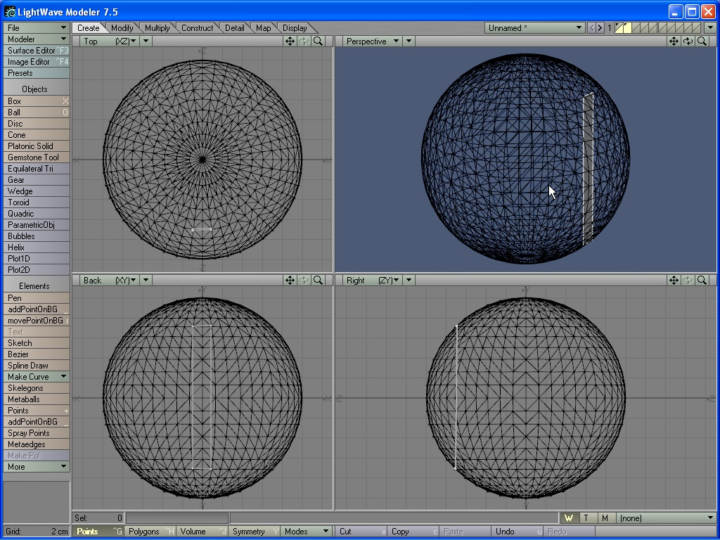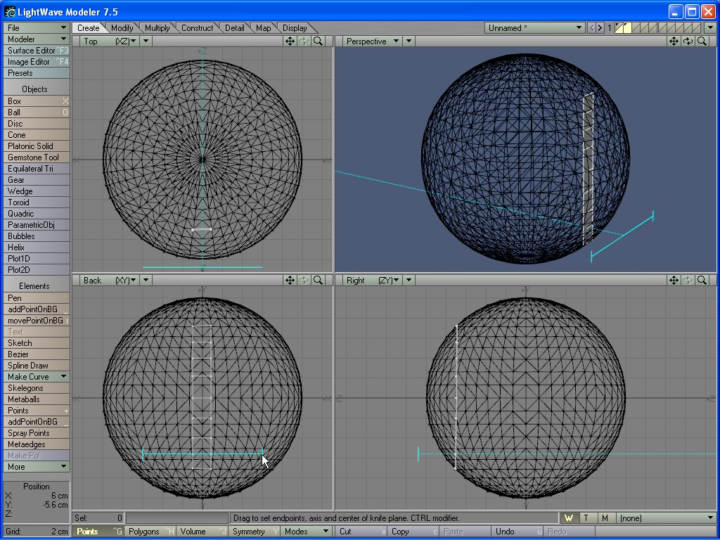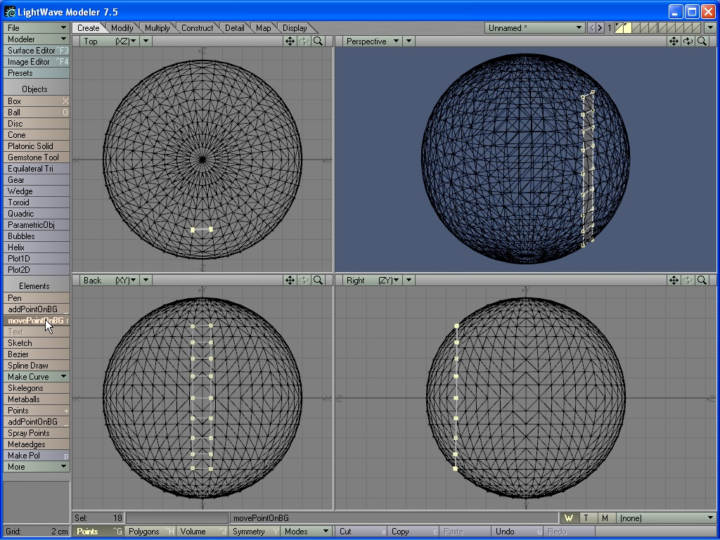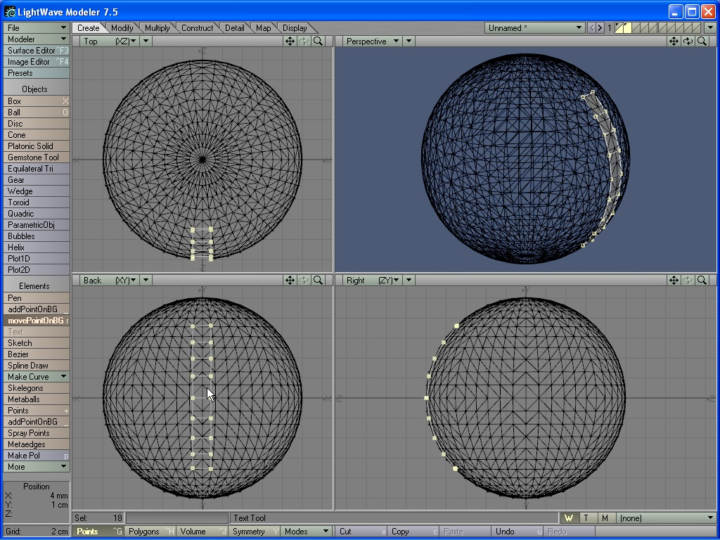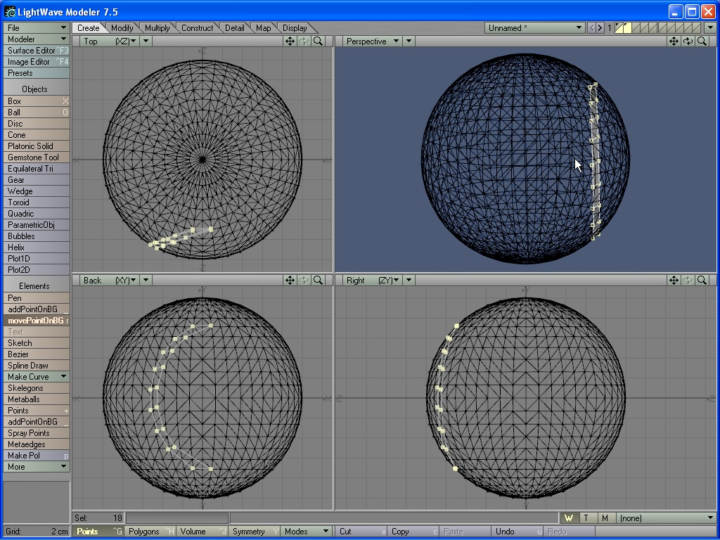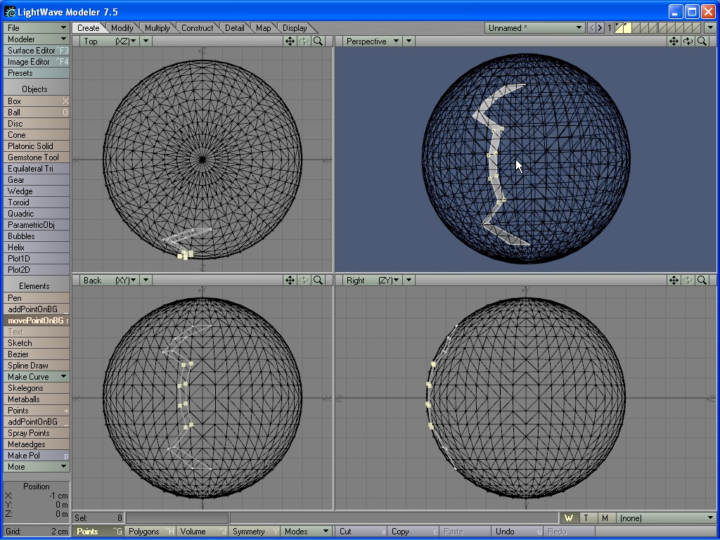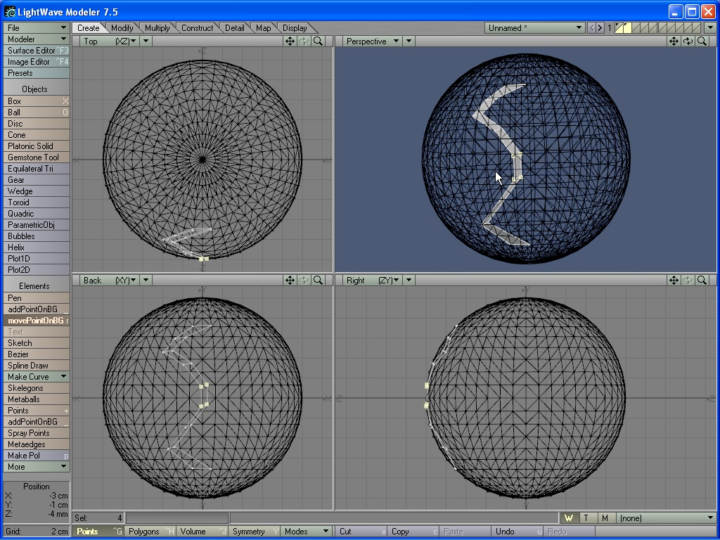This plugin lets you move points around like the LW builtin 't' except the points stay on the surface of the polygons you have in your BG layers. Again, you can move them in any viewport, and they will roughly follow your mouse pointer around, but snapped to the surfaces you have in your BG layer. The points drift a little in perspective mode, but not enough to affect performance, in my opinion. Obviously dragging points on and off of surfaces very oblique to your view angle can move them closer to or further from each other in world space, even though they may look the same in screen space. Like addPointOnBG, it works best if the BG layer contains planar polys (so to be safe, triangulate everything first). If you have problems or suggestions, contact me at plugins@ribsngibs.com. Spam me and I kick your ass.
An example of how to use it: