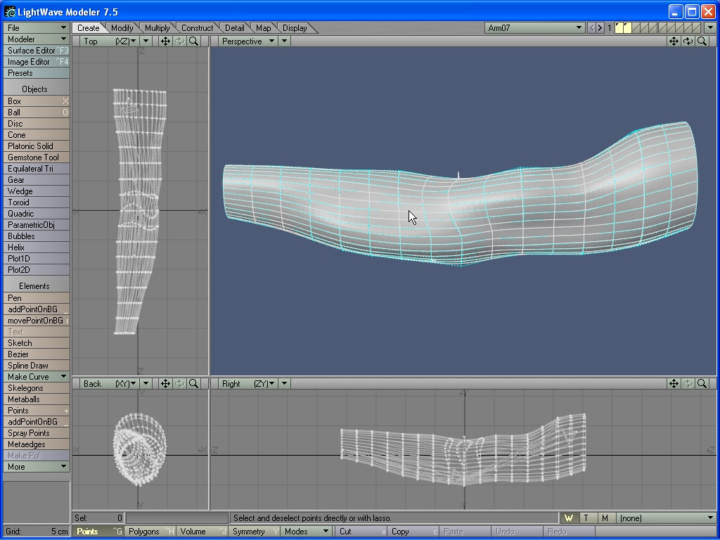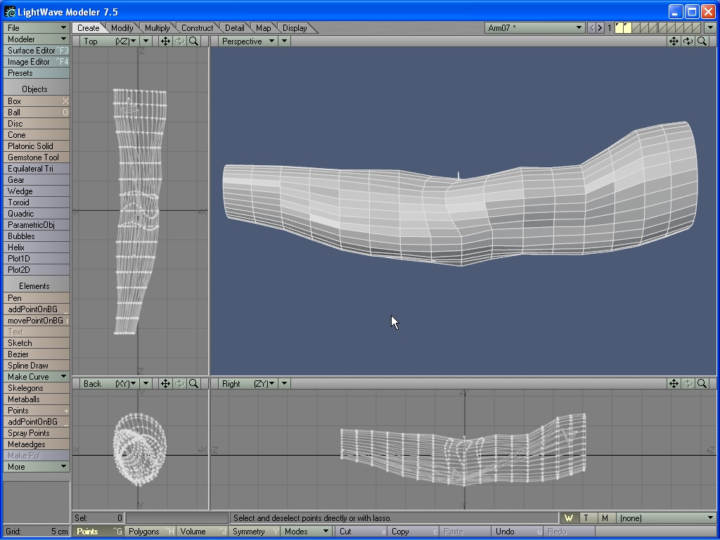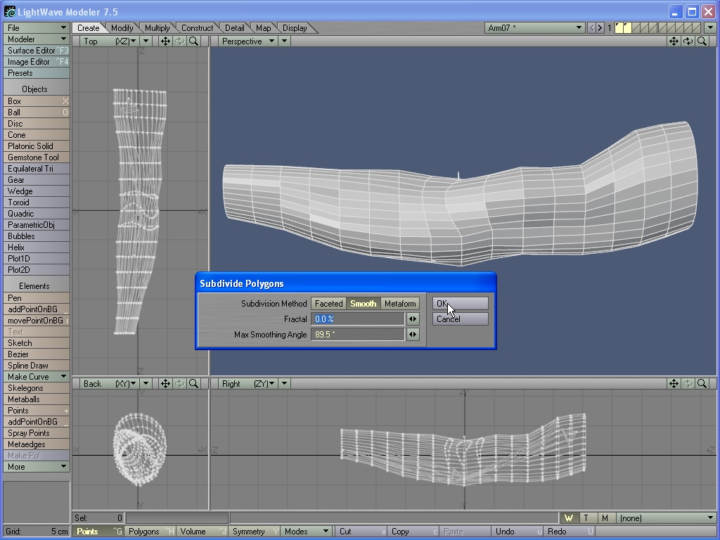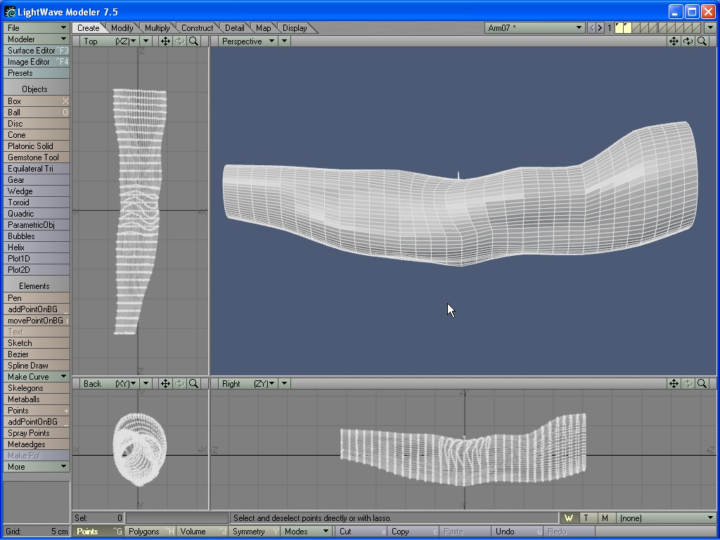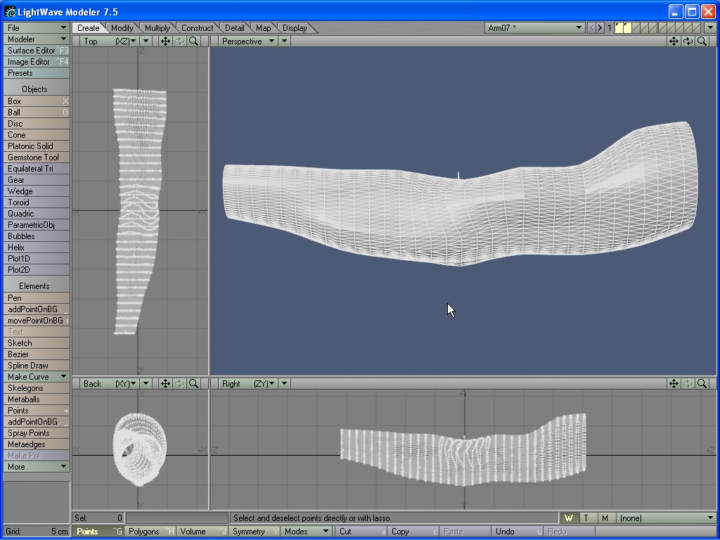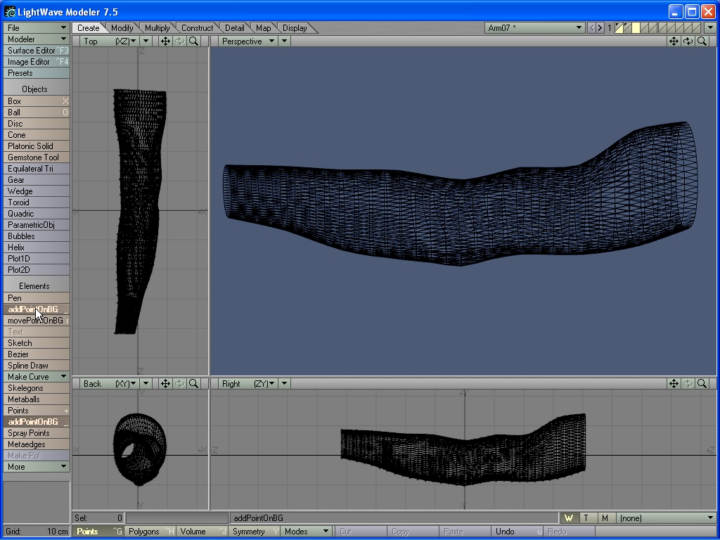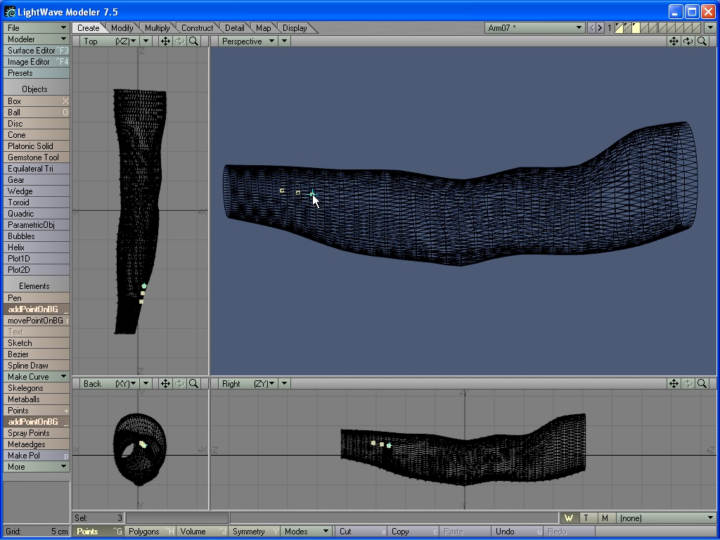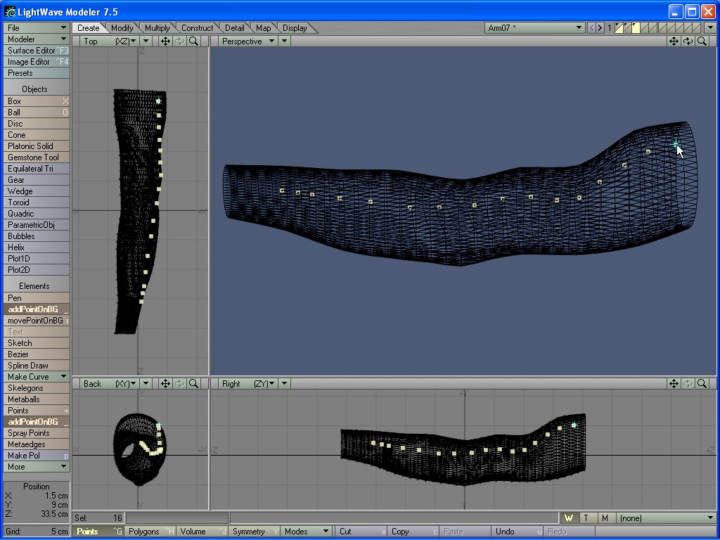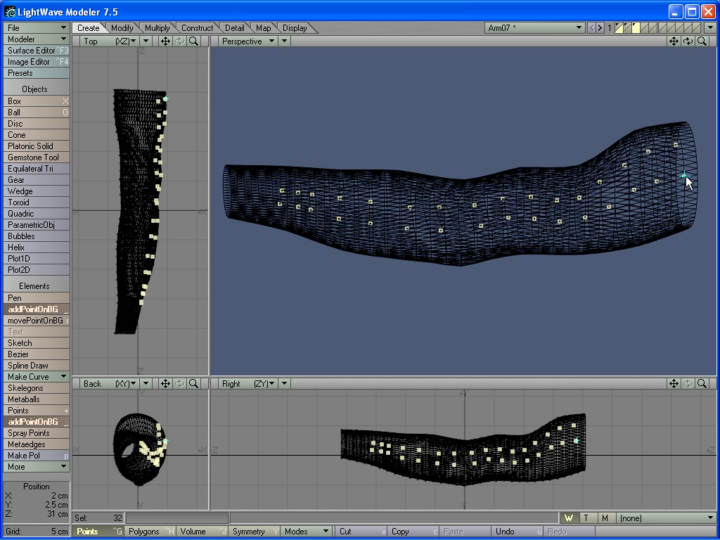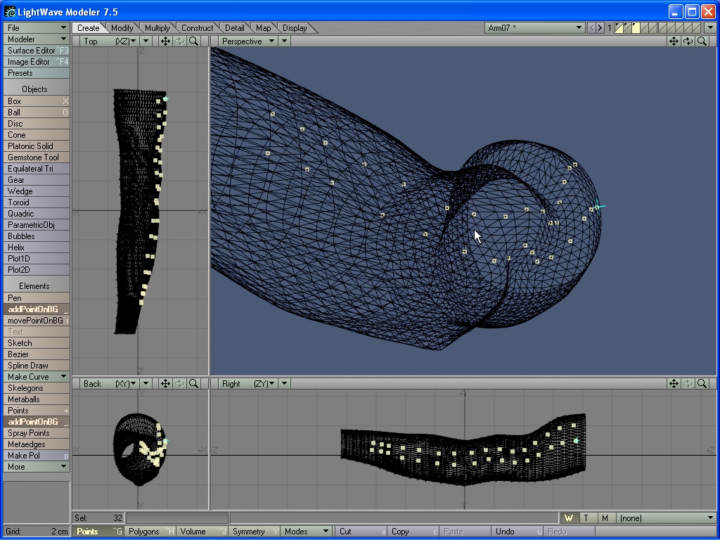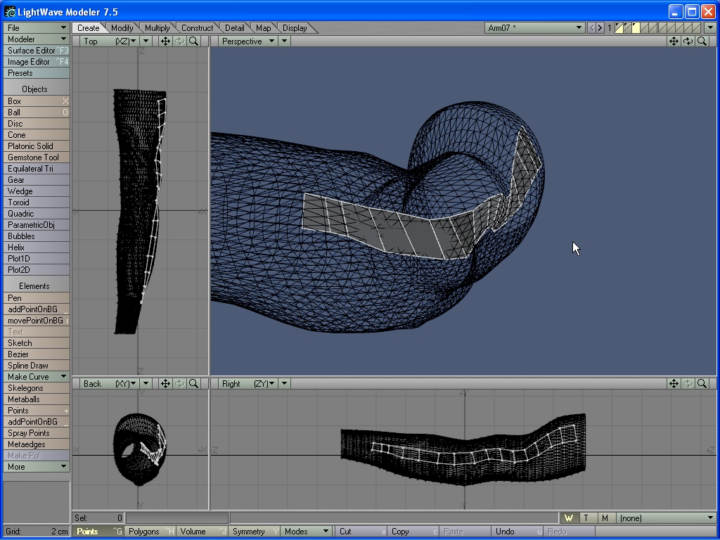This plugin allows you to add new points just like the LW builtin '+' except the points are placed directly on the polygons you have in your BG layers. You can place them in any viewport, including the perspective viewport, and the point will appear directly under your mouse pointer, but snapped in depth to BG polygons. Just like with the '+' builtin, you can move the points around with the left mouse button and clone more off with the right. It works best if the BG layer contains planar polys (so to be safe, triangulate everything first). If you have problems or suggestions, contact me at plugins@ribsngibs.com. Spam me and I kick your ass.
An example of how to use it: